
The Web accessibility guidelines (WCAG 2.0 A and AA) that have been adopted by the US Access Board to become part of Section 508 of the Rehabilitation Act of 1973 include standards that are specific to optimizing the process of using a screen reader.
What is a screen reader?
A screen reader is an assistive technology that converts text into synthesized speech so users can hear the content. For someone who is visually-impaired, a screen reader is a tool that makes the website accessible. Users can both access the content and interact with features of the website.
Commonly used screen readers include JAWS, NVDA, and ORCA. Many screen readers are free; some are built into browsers or operating systems.
Who uses screen readers?
According to research performed by WebAIM, the answer is people with a variety of disability types:
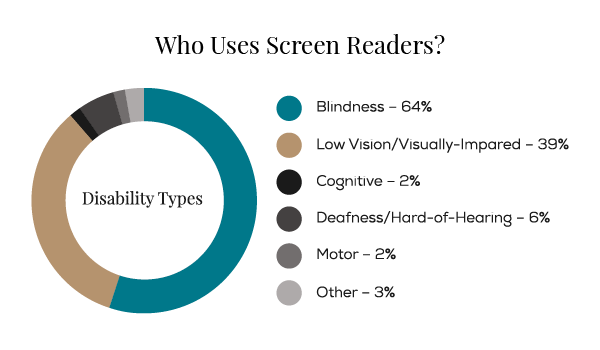
The same research shows that 16% of users report more than one disability type.
Making website navigation accessible
Each screen reader user may have unique strategies and preferences. But imagine the basics of using a screen reader: the technology is helping the user scan the Web page to see what's there. It's a strategy most visual users employ, too. We just want to get the lay of the land first. We scan main menu, page titles, and headings, right? So does a screen reader. This is why marking these areas with proper programming code is crucial to accessibility.
This is also why it is important to allow a user a way to skip to main content, so a user doesn't have to hear technology reading out the full site navigation on each new page.
ARIA & ALT attributes
ARIA attributes, another programming component, label elements on a Web page, such as input forms, multimedia elements, and links. These simply tell the user what's going on, making the content more accessible and enabling the user to interact with it.
ALT attributes, which are not new at all, are text alternatives to images. They briefly describe the image. WCAG 2.0 standards require an ALT attribute for every image. Along with the ALT attribute standard is the directive to avoid presenting text content in an image. Screen readers are unable to read text that is contained in an image.
The face of an accessible Web page
Some accessibility errors are readily apparent upon quick view of a Web page; others are not. It is possible to manually style text to make it look like a title or a heading. However, if a heading isn't coded with the proper tags, it won't be read as a header by the screen reader. Sometimes, an accessible and an inaccessible Web page can look the same on the surface. This is why accessibility auditing with an automated tool, plus the review of a trained accessibility expert, is important. Don't go by face value.
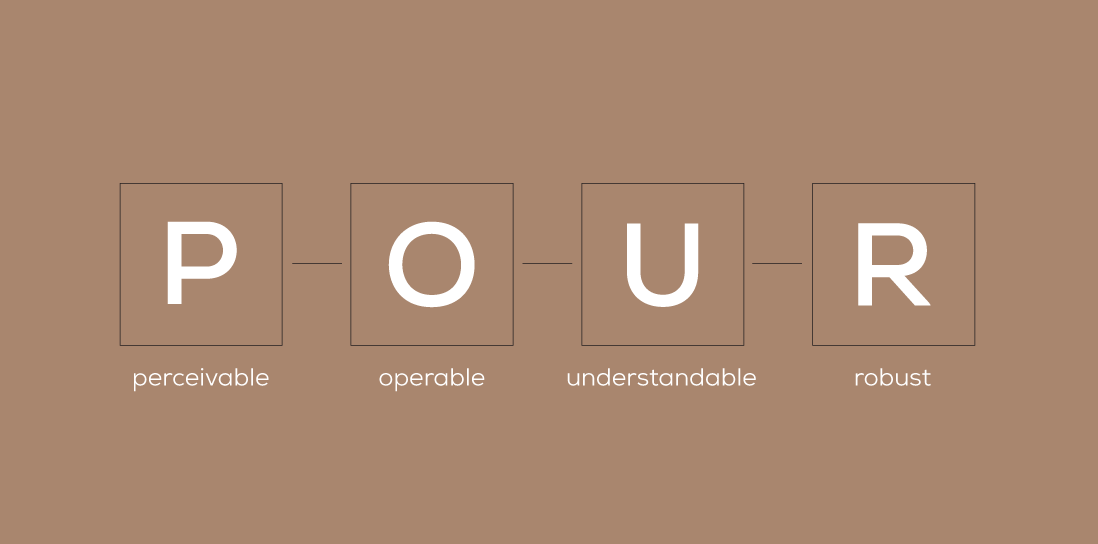
The best test? Try reading a page with a screen reader. This tests the "ROBUST" and "OPERABLE" components of the website accessibility acronym, POUR. Try navigating without a mouse, using only keyboard controls. Then see if you can perceive, operate, and understand the content. For assistance in auditing your website accessibility, contact us.